Preamble
This section is dedicated to teach you the basics of kazAnova analytics.
Caution: This tutorial is based on Version 1.00 of Kaza Light which is not the current version. However that version is still available and you may use it for this tutorial. It will be easy to adjust with the newer version once you master this one.
This tutorial will be expanded later on to include more features, but for the meantime it will stick to the fundamentals. You do not need to be a mathematical genius nor an expert analyst or statistician to follow it, just take it slowly and step by step. First of all, make certain that you have downloaded kazAnova light, if not; do so now by clicking here.
Once you download the .zip file, execute it to install the software. This process might take a couple of seconds.
That’s it! You are good to go. In the tutorial I will use a specific text file and you can download it from here in a .zip format. The same file it is also available in the directory where you installed kazAnova. If you go to the installation directory you will find it like this: Kaz-->Files-->example.txt.
For example in my computer it sits on C:\Program Files \KazAnova Light\Kaz\Files\ example.txt.
Double click or just execute the shortcut (dont freak out with the image!) in your desktop that has the following symbol ![]() and wait some seconds.
and wait some seconds.
Assuming that you can now see the following screen, we are ready to start our tutorial .
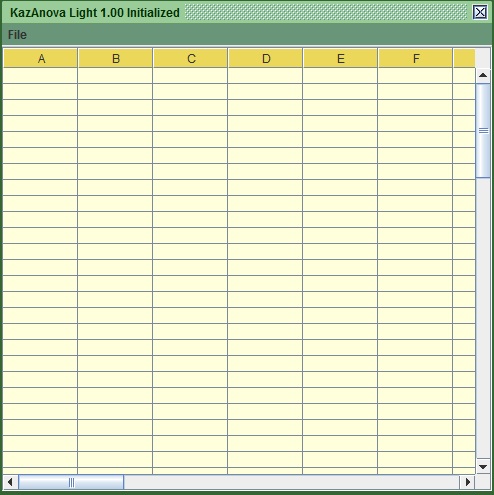
Image: KazAnova's light start screen
